In the digital world of today, getting kicked off of a social media site like Instagram can feel like being banished from the world. If this happens to you, you may wonder why your account was suspended without any warning or explanation, especially if you do not think you broke any of Instagram’s rules for the community. In this post, we will talk about possible reasons for the ban, steps to fix the problem, and ways to avoid problems in the future. Rest assured that you are not the only one going through this and that many users have experienced the same frustration of being Instagram banned for no reason. Together, let us figure out why you were suddenly banned from Instagram and work on getting it back.
Understand Instagram’s Community Guidelines
Instagram is a social media site where people and businesses can share photos, videos, and messages with people all over the world. As with all social media sites, there are rules and guidelines in place to keep everyone safe and happy. It is important to read and understand Instagram’s Community Guidelines so you do not break them and get your account suspended or face other consequences.
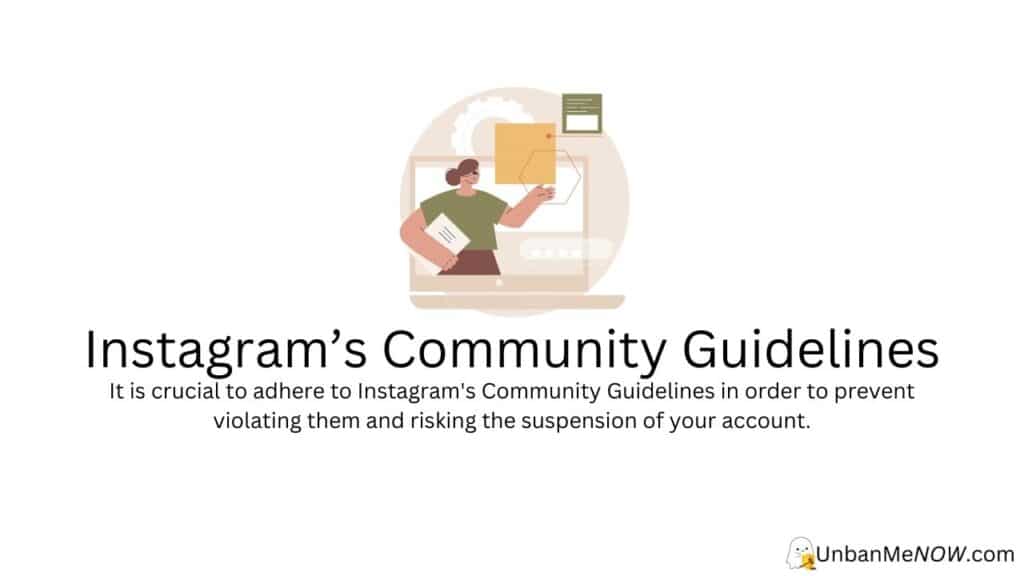
You can not say enough about how important it is to read Instagram’s Community Guidelines. By doing this, you will have a better idea of what is allowed and what is not, which will help you make content that is more likely to be accepted and liked by the platform’s users. Also, if you want to make sure you are always following the platform’s rules, you need to know about any changes to the rules.
Key Rules and Restrictions
The Community Guidelines for Instagram cover a wide range of topics, such as what kind of content is banned or limited on the platform. Some of the most important rules and limits are:
- Nudity and sexual activity: You can not share photos or videos of genitalia, buttocks, or female nipples, as well as photos or videos of nudity or sexually explicit content, on Instagram. Some kinds of art, like sculptures or paintings, might be an exception.
- Hate speech: The platform does not allow any content that promotes or incites hatred or discrimination against people or groups based on their race, ethnicity, nationality, religion, sexual orientation, gender, or disability.
- Harassment and bullying: Instagram does not allow content meant to bully, intimidate, or harass other users. This includes threats, attacks on the person, and insults.
- Violence and graphic content: Content that shows violence, self-harm, or suicide is not allowed on the platform. There may be exceptions for news and documentaries that are considered important to the public.
- Intellectual property: You can not share content on Instagram that violates the intellectual property rights of others. This includes copyright, trademarks, and other rights that belong to the owner.
- Spam and fake accounts: Users can not make fake accounts or do spamming activities like sending unwanted messages or comments on the platform.
How Algorithms can Mistakenly Flag Content
It is also important to know that Instagram uses algorithms to find content that might not follow its rules and flag it. The goal of these algorithms is to find content that could be harmful or offensive, but sometimes they make mistakes. For example, an algorithm might mark as inappropriate a picture of a mother who is breastfeeding as, even though it does not break any of the platform’s rules. In the same way, an algorithm might mistakenly label a post as hate speech, even if it is meant to spread positive messages.
To keep your content from being mistakenly flagged, it is important to read Instagram’s Community Guidelines carefully and make content that follows the site’s rules. Also, if your content is flagged or removed, you can contact Instagram’s support team to try to change the decision.
Evaluate Your Own Content
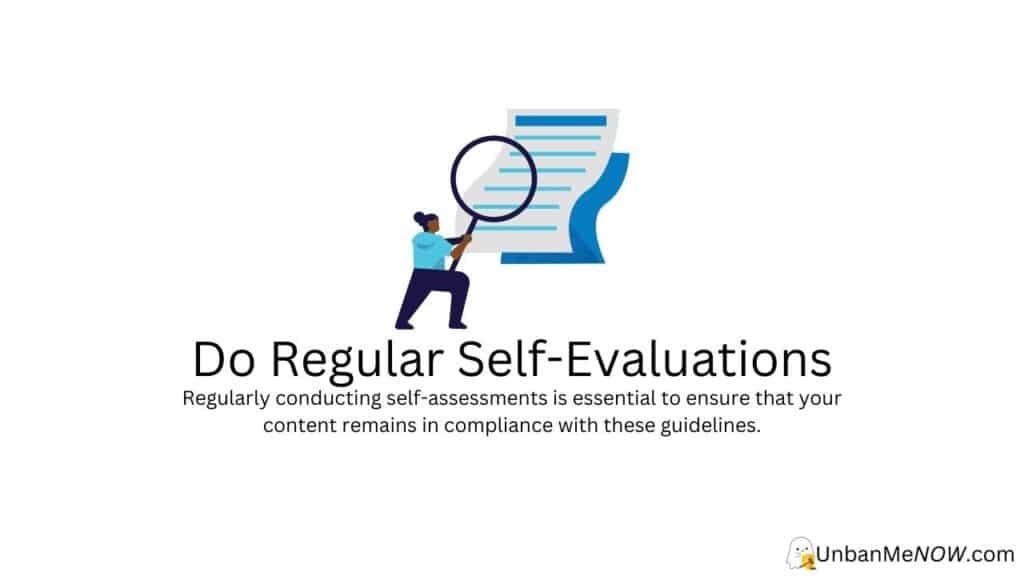
It is important to know that Instagram has strict rules about what kind of content can be shared on the site. It is important to do regular self-evaluations to make sure that your content follows these rules.
Encourage Self-Assessment to Ensure Compliance with the Guidelines
Self-evaluation is an important part of making sure that your content follows Instagram’s rules. You can make sure that your posts are appropriate and do not break any rules by reviewing them often and comparing them to the guidelines.
To do a self-evaluation, you should become familiar with Instagram’s rules. These rules cover a wide range of topics, such as what kinds of content are not allowed, like hate speech, violence, nudity, and content for adults. You should also be aware of the community guidelines. These tell you what kinds of behavior, like bullying, harassment, and spam, are not okay on the platform.
Provide a Checklist for Reviewing Posted Content
You can make a check list to help you review your content and make the self-assessment process easier. The following things should be on this list:
- Types of Content: Make sure your content is right for the platform and follows the rules.
- Quality of the images: Make sure they are clear and of good quality.
- Captions: Make sure that your captions are appropriate and do not use any language that is not allowed.
- Hashtags: Make sure your hashtags fit with the content and do not break any rules.
- Geotagging: Make sure you have not put in any location information that could be used to find someone or that could break privacy laws.
- Copyright: Make sure you have the right to use any images, videos, or other content you have posted.
Discuss Potential Mistakes that could have Triggered the Ban
Even if you try hard to follow the rules, you may still break them and get banned from Instagram. Some of the most common mistakes that can lead to a ban are:
- Nudity or adult content: It is against the rules to post pictures or videos on Instagram that are racy or sexual.
- Harassment or hate speech: You can not use hate speech or harass other people on the platform.
- Spam: You can get banned for posting spam or irrelevant content.
- Violating intellectual property rights: Using images or videos that are protected by intellectual property rights without permission can get you banned.
- False or misleading information: On Instagram, you can not post false or misleading information.
It is important to remember that it can be hard to get your Instagram account back after you have been banned. So, it is important to do regular self-evaluations and take the steps needed to make sure that your content follows the rules. By following these rules and staying away from common mistakes, you can keep a good reputation on Instagram and keep reaching your target audience.
Steps to Take After Being Instagram Banned for No Reason
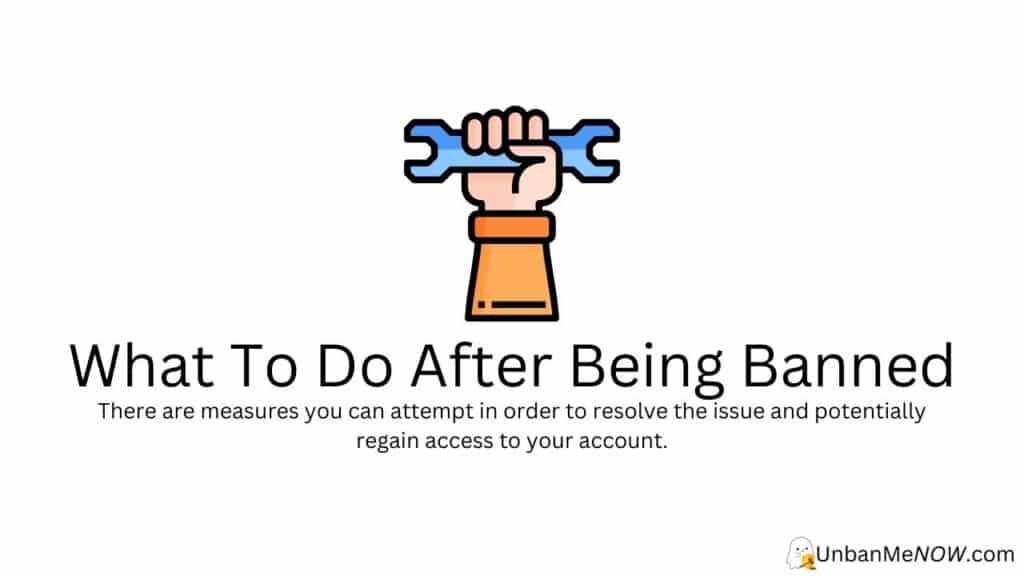
If Instagram has banned you, it can be frustrating and hard to figure out why. But there are things you can try to do to try to fix the problem and maybe get your account back. Here’s what you should do after Instagram kicks you off:
Contact Instagram Support
- Submit an Appeal or Report an Error: You can contact Instagram support by submitting an appeal or reporting an error through the app or on the web. Go to your profile on the app and tap the three lines at the top right. Then, choose “Report an Account That Has Been Hacked” or “Report a Problem.” You can go to the Help Center on the Internet and choose “Report a Hacked Account” or “Report a Problem.” When you submit an appeal, be sure to explain why you think your account was banned in error.
- Craft a Message That Is Short, Polite, and Full of Information: When you contact Instagram support, it is important that your message is short, polite, and full of information. Start by telling them who you are and what is going on, including when the ban happened and why you think it was wrong. Make sure to include any relevant information, like your account’s email address, your username, and a description of the content that might have gotten you banned. Make sure you are polite and do not say anything mean or threatening, as this can hurt your chances of getting your account back.
Take Action on Your Account
- Remove Any Content That Could Have Caused the Ban: Before you submit an appeal, you should check your account and remove any content that could have caused the ban. This can include spam, hate speech, or adult content, as well as posts, comments, or messages that break Instagram’s rules for the community. By removing this content, you show Instagram that you are serious about the situation and will do your best to follow the rules of the platform.
- Ensure Your Account Information is Up-to-Date and Accurate: This includes your profile picture, bio, contact information, and privacy settings. By giving Instagram correct and complete information, you can make it easier for them to find your account and handle your appeal.
Stay Patient and Persistent
- Stress the Importance of Waiting for a Response: It is important to be patient and wait for a response from Instagram support after submitting an appeal. Instagram has a lot of appeals to look at, so the process can take a while. Do not contact support more than once or send more than one appeal, because this can hurt your chances of getting your account back.
- Talk about possible wait times and the possibility of making more than one attempt: Instagram support can take anywhere from a few days to a few weeks to get back to you. If you have not heard back from them after a long time, you might be able to send in another appeal. But you should wait at least a few weeks and be careful about what you post on your account in the meantime.
Faster Instagram Unbanning with UnbanMeNow
Using UnbanMeNow to get your Instagram account unbanned is a simple and effective way to get back to what you were doing before. If you have been shadowbanned, it can hurt your business or influence you in a big way, but with UnbanMeNow, you can fix the problem quickly. Here are the steps you need to take to get your Instagram account back:
Decide which platform to use: Go to the UnbanMeNow website and choose the platform you need help with, in this case Instagram, to start the process. Once Instagram is chosen, click the “Unban Me Now!” button to start the process.
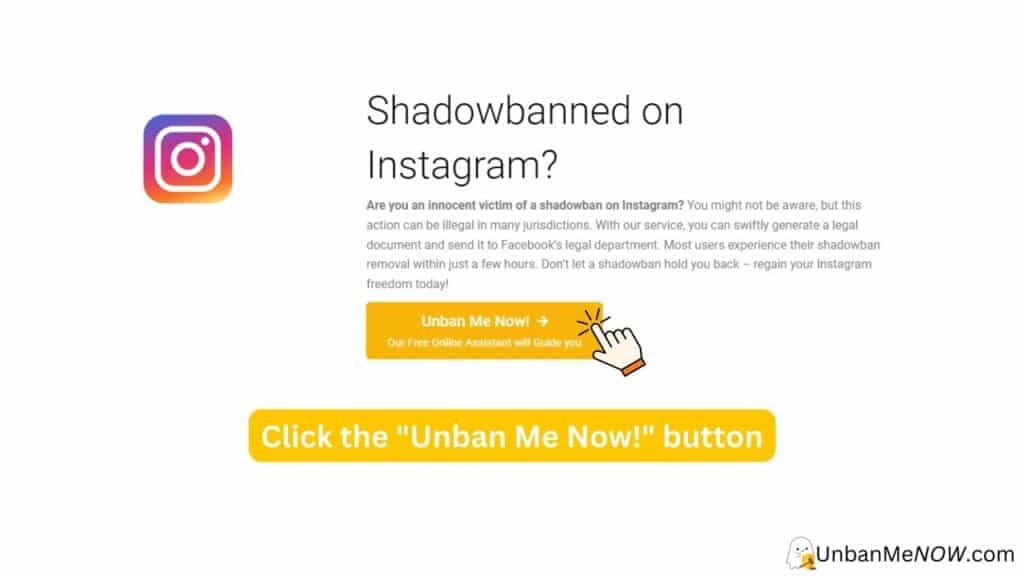
Give Some Basic Account Info: The next step is to give some basic account info. You will be asked to give your full legal name, email address, and platform username, which are all linked to your account. This information is needed to find your account and figure out why you were shadowbanned. To move on, click the “next” button.
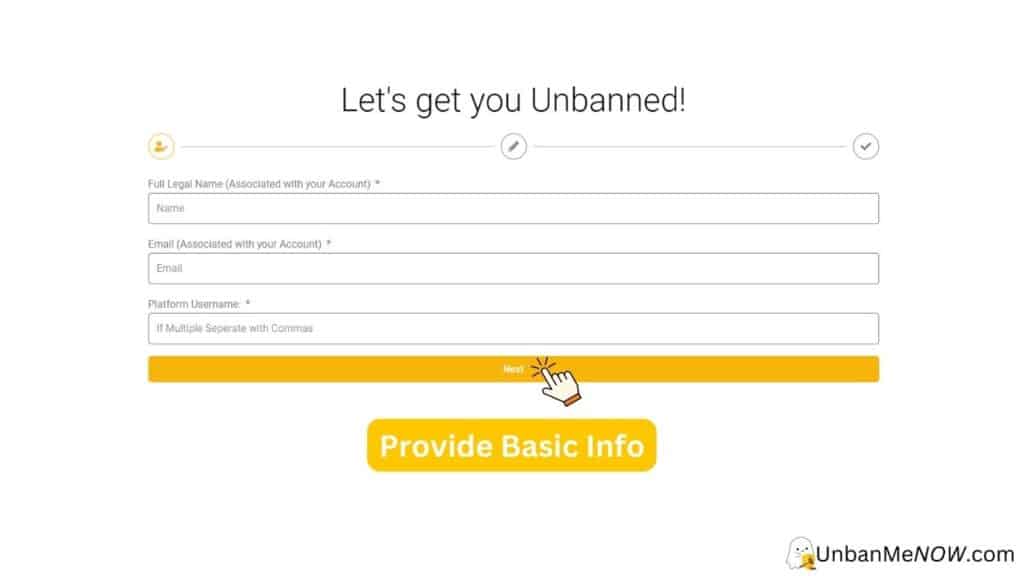
Explain the details of your ban: In this step, you will be asked to tell us more about your situation. Give as many specifics as you can about what happened and why you think you were shadowbanned. This information will help UnbanMeNow make a document that is specific to your situation.
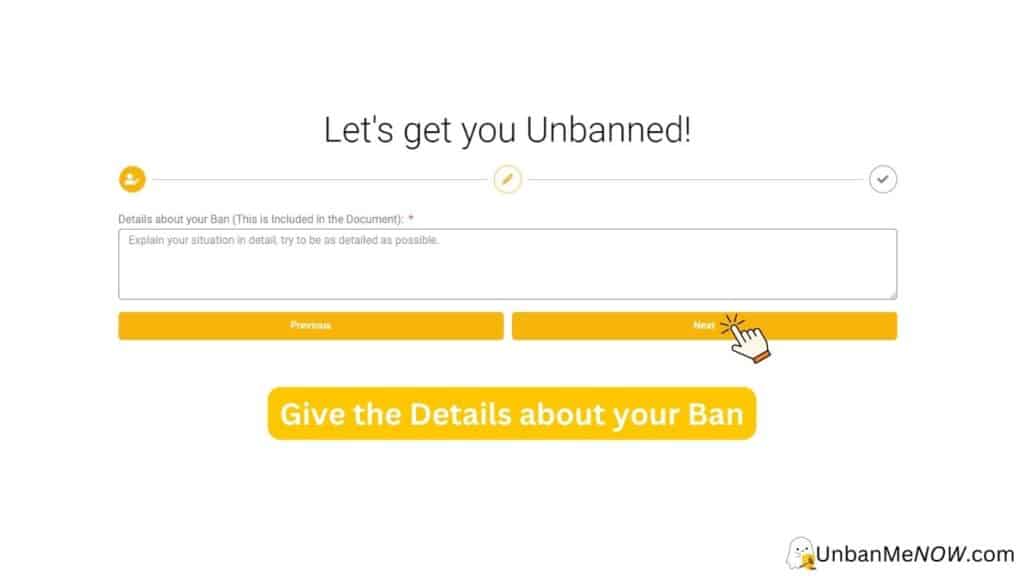
Choose your Predicament Situation: UnbanMeNow gives you a list of different situations that you can choose from. Pick the one that fits your situation the best. With this information, UnbanMeNow will be able to make the document fit your needs. After you choose your situation, you will be asked to check the boxes to show that you agree with the data privacy policy and that all the information you gave is true. To move on, click the “Create Document” button.
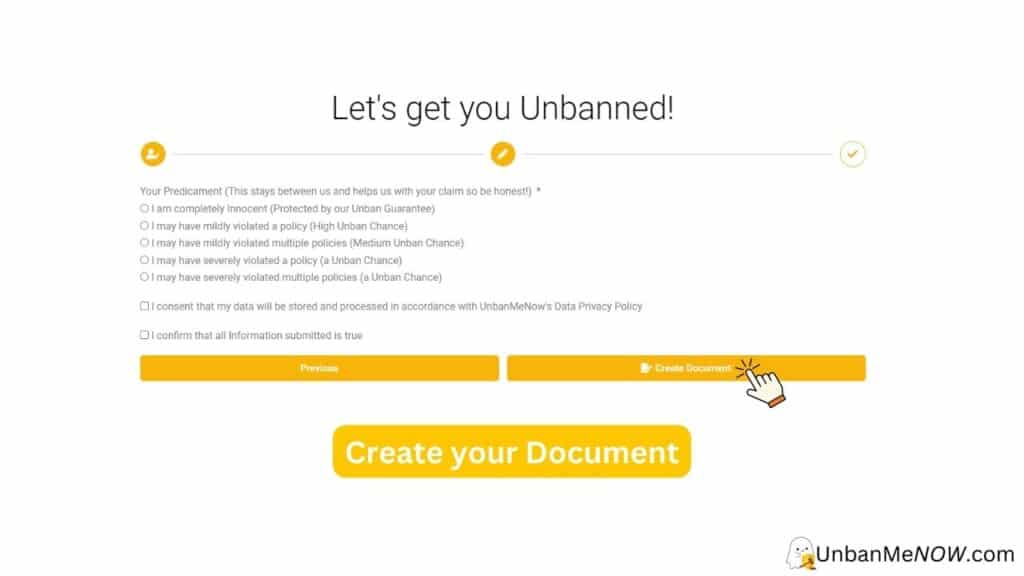
Being able to get out of Shadowban: The last step is to download and send the document. Once you have sent in the document by clicking “Download Document,” all you have to do is wait. UnbanMeNow promises that your shadowban will be lifted within a few hours after you send in the document.
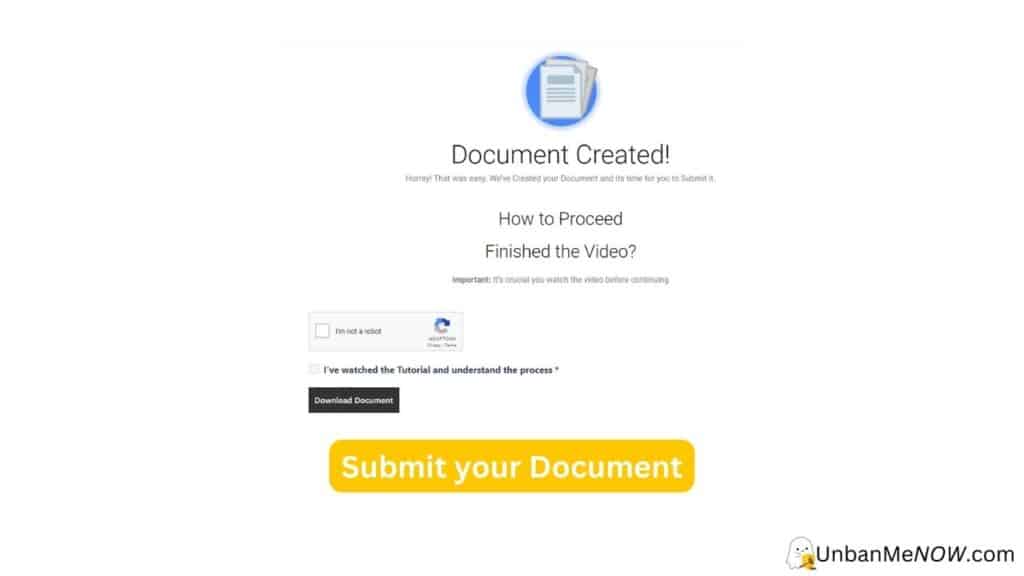
Conclusion
If Instagram banned you for no reason, you should take a step back and look at the situation. First, try to figure out if something went wrong or if you accidentally broke the platform’s rules. If you think your ban was unfair, you can try to fix the problem by contacting Instagram’s support team through the app or on their website. In some cases, you may be able to get the ban lifted by giving more information or appealing the decision. But if your ban is upheld, you should accept the decision and move on, since making a new account is against Instagram’s rules and could lead to more problems. In the end, it is important to always pay attention to the rules and terms of service of any online platform to avoid problems and make sure everyone has a good time.
Frequently Asked Questions
Instagram is one of the most popular social media platforms in the world, with billions of users sharing their lives, interests, and experiences with each other. However, sometimes, for no apparent reason, users are banned from the platform, which can be frustrating and confusing. Here are some of the most common questions we get from users who have been banned from Instagram:
Why was my account banned?
There are many reasons why Instagram accounts can be banned, such as:
– Breaking Instagram’s rules for the community or its terms of service
– Posting inappropriate content (e.g., nudity, hate speech, or violence)
– Spamming, scamming, or phishing are all bad things to do.
– Using tools like bots or automation or buying followers or likes
– Taking on the identity of another user or making fake accounts
– Infringements on intellectual property (e.g., copyright or trademark infringement)
How can I find out why my account was banned?
You can try the following to find out why your Instagram account was banned:
– Look at your emails: Most of the time, Instagram sends an email explaining why the account has been banned. Also, make sure to look in your spam folder.
– How to get in touch with Instagram: The Instagram Help Center (https://help.instagram.com) is where you can make a request. Give information about your account and ask for more information about why you were banned.
Is it possible that my account was banned by mistake?
Yes, it is possible that Instagram banned your account by accident. Automated systems sometimes mistakenly label content or behavior as breaking their rules when it doesn’t. If you think your account was banned by mistake, you can do the following:
– Try to change the decision: Follow the instructions in the email you got from Instagram or, if it is available, use the in-app appeal process.
– How to get in touch with Instagram: As we have already said, you can make a request through the Instagram Help Center (https://help.instagram.com) and explain why you think the ban was wrong.
