In the ever-changing world of social media, Twitter is a great place for people to share their ideas, have conversations, and find out what is going on in the world. With millions of users and a lot of content being shared every day, it can be hard for the platform to keep its users safe and healthy. One of the ways Twitter does this is by using the Ghost Ban, which is also known as a Shadowban. This practice, which is often misunderstood, can have big effects on users, so it is important to know what it is, what it is for, and how it affects Twitter’s huge ecosystem.
The Inner Workings of Twitter Ghost Ban

Twitter is a social networking site where people can send and read short messages called “tweets.” Since its launch in 2006, the platform has changed a lot. One of the most important changes has been the addition of an algorithm that picks the content that shows up on users’ feeds. The main goal of this algorithm is to make sure that users see interesting and relevant content.
When deciding which tweets to show in a user’s timeline, the algorithm takes into account a number of things, such as:
- Recency: More recent tweets are given more weight than older ones.
- Engagement: Tweets with more engagement (likes, retweets, replies, etc.) are more likely to be shown.
- Relationships: The algorithm takes into account the connections between users and gives more weight to tweets from accounts that a user interacts with often or is close to.
- Interests: Content in a user’s timeline is more likely to match their interests or topics they follow.
- Behavior: The algorithm learns from how users act and changes the content it shows them based on how they have acted and what they like.
These things help make each user’s experience unique and make sure that their timeline is full of information that is most important and interesting to them.
Reasons for Getting Shadowbanned
Shadowbanning is a method that some social media sites, like Twitter, use to make a user’s content less visible without the user’s knowledge. This usually happens when a user breaks the rules of the platform or does something harmful or suspicious. Here are some of the most common reasons why Twitter users get shadowbanned:
- Spam-like behavior: Users who often post promotional content without being asked, send duplicate messages, or follow and unfollow a lot of people may be shadowbanned.
- Abuse or harassment: You can get a shadowban for targeted harassment, hate speech, or any kind of abusive behavior.
- Inappropriate content: Sharing explicit or offensive content, such as graphic violence, adult content, or information about illegal activities, can lead to a shadowban.
- Automation and bot activity: A shadowban can happen if you use automated tools or bots to make or manage your account, post content, or interact with other users.
- Sudden rise in the number of followers or engagements: Unusual jumps in the number of followers or engagements, especially if they were bought or got in an unnatural way, can raise suspicion and lead to a shadowban.
Effects of Shadowban on Your Account
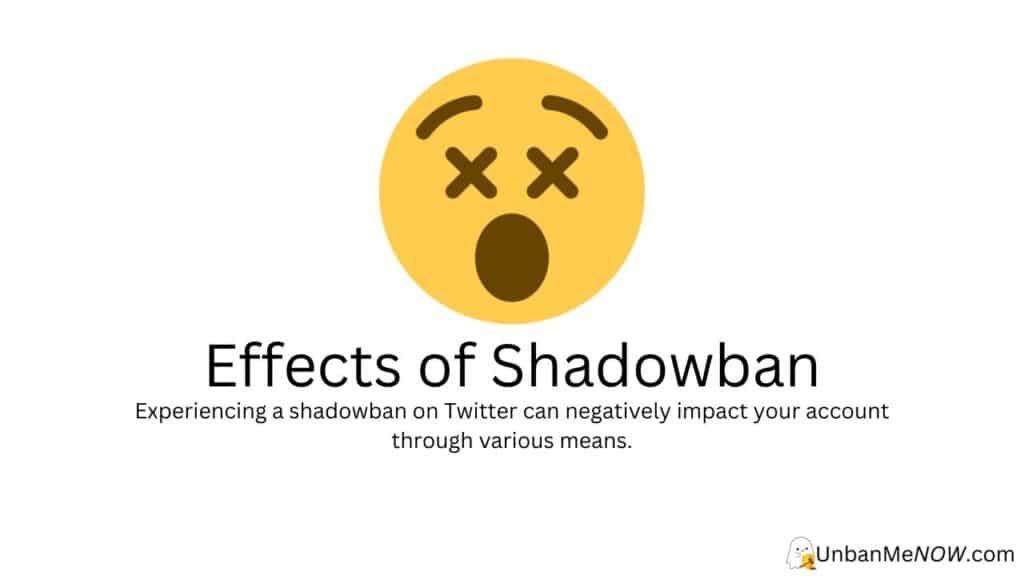
Getting shadowbanned on Twitter can hurt your account in several ways, such as:
Limited visibility in search results: Your tweets and profile might not show up in search results, making it harder for other people to find your content and account.
Fewer impressions and engagement: Since users can not see as much of your content, fewer people will see your tweets, which will lead to fewer likes, retweets, and replies.
Followers may not be able to see your tweets in their timelines: This is one of the most important effects of a shadowban. Over time, this can make people less interested and cause them to stop following you.
Identifying if your Account is Shadowbanned

Let us talk about how you can tell if you have been shadowbanned and what online tools you can use to check your shadowban status.
Signs and Symptoms
- Reduced engagement and impressions
- Disappearance from search results and conversations
- Follower complaints about not seeing your tweets
Online Tools to Check for Shadowban Status
Some of the popular shadowban test websites include:
- shadowban.eu (for Twitter)
- triberr.com (for Instagram)
You can also use advanced search techniques on the platform to see if you have been shadowbanned. You can do this by following these steps:
- Sign out of your account or use a window that does not show your history.
- Go to the platform’s search page and use relevant keywords and hashtags to look for your username or content.
- Check to see if your account and content show up in a search. If they don’t, it could mean you have been shadowbanned.
How to Get Rid of a Twitter Ghost Ban
With UnbanMeNow, resolving a Twitter shadowban becomes a simple task. Follow this comprehensive guide to accomplish it:
Choose the Platform: Begin by visiting the UnbanMeNow website and selecting the platform you require assistance with, which in this instance is Instagram. After picking Instagram, press the “Unban Me Now!” button to initiate the procedure.
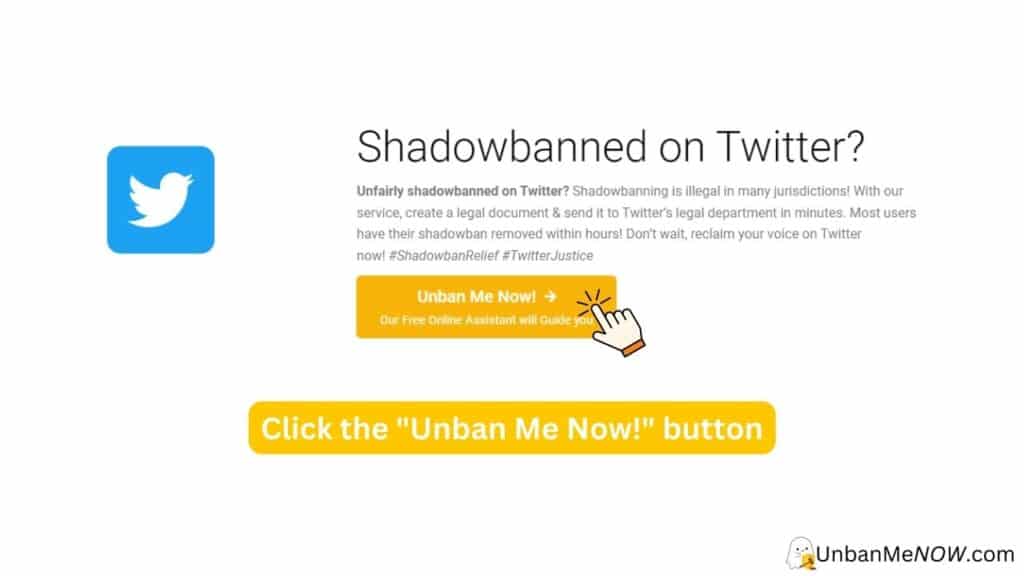
Submit Basic Details: You will need to provide basic information linked to your account, such as your full legal name, email address, and platform username. This data is essential for UnbanMeNow to locate your account and determine the issue. Click next to proceed.
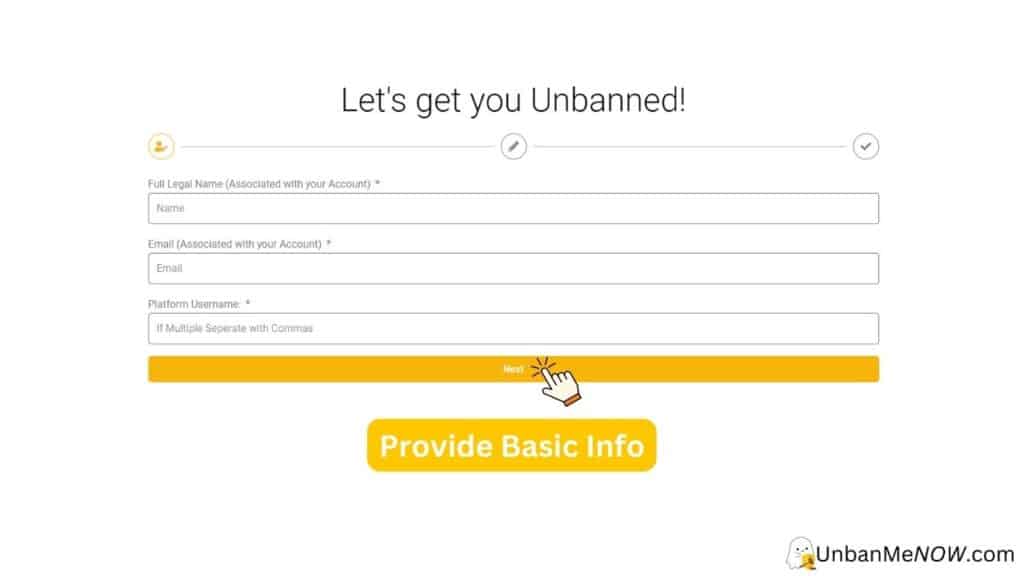
Explain Your Ban: In this step, provide further details about your shadowban. Describe the events leading up to the ban, why you believe you were shadowbanned, and any measures you have taken to rectify the problem.
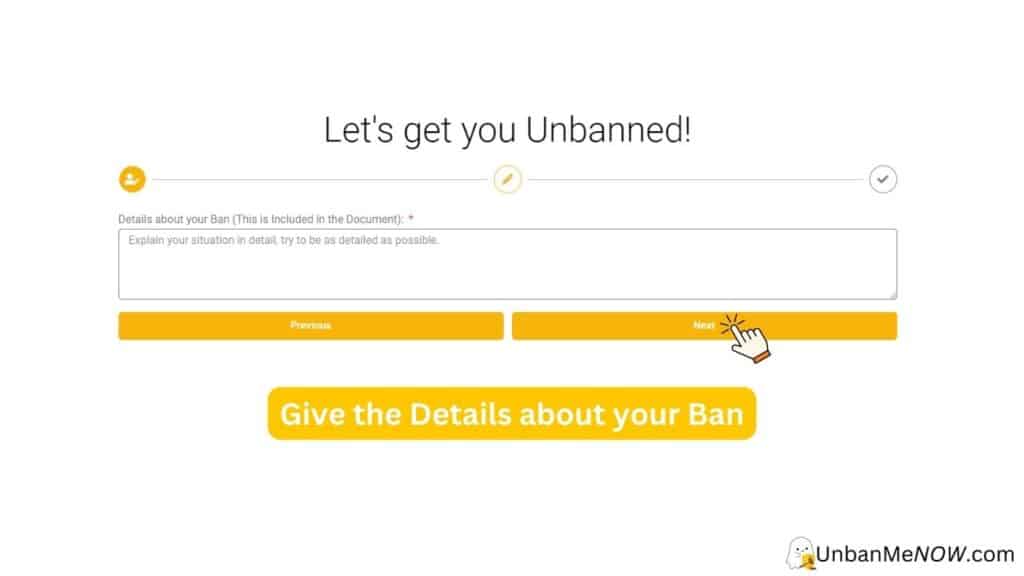
Identify Your Predicament: UnbanMeNow offers a variety of predicament scenarios to choose from. Select the one most suitable for your situation, which will help UnbanMeNow tailor the document to your needs. After making your selection, you will need to consent to the use of your data by checking the boxes in accordance with UnbanMeNow’s Data Privacy Policy. Additionally, confirm the accuracy of the information you provided. Click on the “Create Document” button once you have agreed to the Data Privacy Policy. UnbanMeNow will then generate a document outlining your case and the reasons your ban should be lifted.
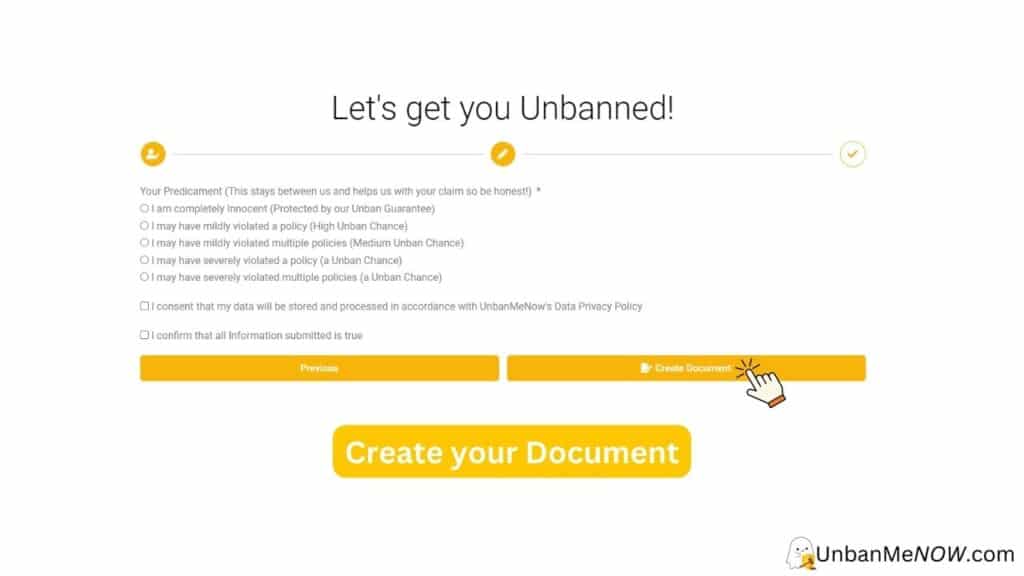
Successfully Remove the Shadowban: Lastly, download the document by clicking the “Download document” button and submit it. Once submitted, all that remains is to wait. UnbanMeNow assures that your shadowban will be removed within a few hours after the document’s submission.
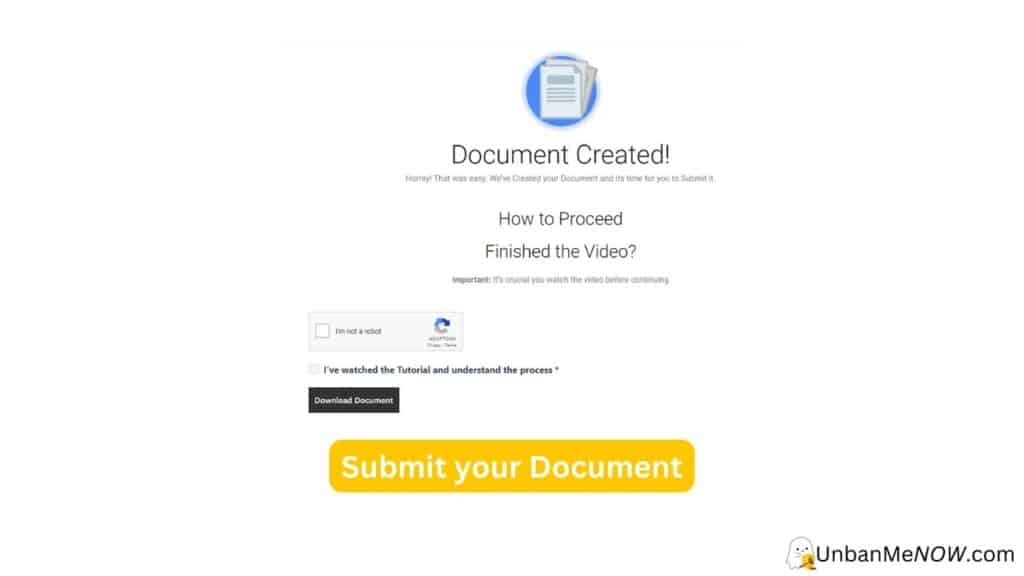
Wrapping Up
The Twitter Ghost Ban, also called a “Shadowban,” is a controversial and often misunderstood way that the platform hides or hides the content of some users. By looking at how it works, we can see that its main goal is to stop spam, bad behavior, and false information from spreading. But Twitter’s lack of openness and clear communication about this practice has left users confused and frustrated.
To avoid a Ghost Ban, users should focus on following Twitter’s rules and keeping a positive, interesting presence on the site. This means not sending spam, treating other users with respect, and sharing accurate information. By doing this, users can not only protect themselves from the effects of a Shadowban, but they can also help make the internet a healthier and more positive place.
People Also Asked
Many of our users have asked us about the mysterious and often misunderstood idea of a “ghost ban” on Twitter. Users are interested and worried about this trend because they want to know what it means and how it works. To help ease these worries, we have made a list of the most frequently asked questions about the ghost ban on Twitter. Our goal is to give short, clear answers that shed light on this often-discussed topic. These are the questions that our users have asked us about the Twitter ghost ban:
How long does a ghost ban typically last?
The length of a ghost ban can vary by platform and by the reason for the ban. There is no set amount of time, as it could be a few hours, a few days, or even weeks. In some cases, the ban could be lifted if the user does something to fix the problem, like taking down offensive content or following the platform’s rules.
What is the difference between a ghost ban and a shadow ban?
Both a ghost ban and a shadow ban limit the visibility and reach of a user’s content without them knowing about it. But there are a few things that are different:
- Ghost Ban: In a ghost ban, everyone but the user can not see the user’s content. They can still post, but other users can not see what they write. This makes it look like they are not using the platform at all.
- Shadow Ban: In a shadow ban, a user’s content can only be seen by a small number of people. Their posts might not show up in search results, on hashtags, or on the main feed of the platform. Shadowbanned users may still be visible to their followers, but their overall reach and engagement are reduced.
Can verified accounts be ghost banned on Twitter?
Yes, verified accounts on Twitter can be ghost banned if they break the platform’s rules or do things that are against the platform’s rules. No matter if an account is verified or not, if it breaks Twitter’s rules, it could get a ghost ban or a shadow ban, among other things. But it is important to keep in mind that Twitter’s rules and algorithms can change over time, so the exact rules for bans and restrictions can also change.
