Shadowbanning is a controversial way to control what people can see on social media. It hides material from users without them knowing. This hurts reach and interaction, especially on Tumblr, where people often reblog posts. This post is a comprehensive guide on Tumblr shadowban check and this explains what Tumblr shadowbanning is and how it works. It also gives advice on how to keep a healthy blog profile and avoid being shadowbanned.
The Tumblr Shadowban Explained
A “shadowban” is when a user’s content on a social media site is not visible to others, even though the user’s account seems to be active and working normally. On Tumblr, a shadowban means that other users won’t be able to see the user’s posts, reblogs, and likes. This makes the account invisible to the rest of the community.

How it Differs from an Outright Ban or Suspension
An outright ban or suspension is when a user’s account is turned off and they can’t log in or get to their content. A shadowban, on the other hand, lets the user keep using the platform, but their material can’t be seen. The user usually doesn’t know they’ve been shadowbanned because the site doesn’t tell them or tell them why.
Reasons Why Tumblr Might Shadowban a User
Tumblr might shadowban a user for a number of reasons. Some of the most popular ones are:
- Spamming: If you post too much spam or promote material that isn’t relevant, you could get a shadowban.
- Breaking community rules: If you post explicit or offensive content or abuse or bully other people, you can get a shadowban.
- Automation: Using scripts or bots to post material automatically can also get you shadowbanned.
- Misusing hashtags: Using hashtags too much or in the wrong way can also get you shadowbanned.
Tumblr Shadowban Check: Identify if You’ve been Shadowbanned
If you think you’ve been shadowbanned on Tumblr, there are a few things to look for and ways to test the ban.
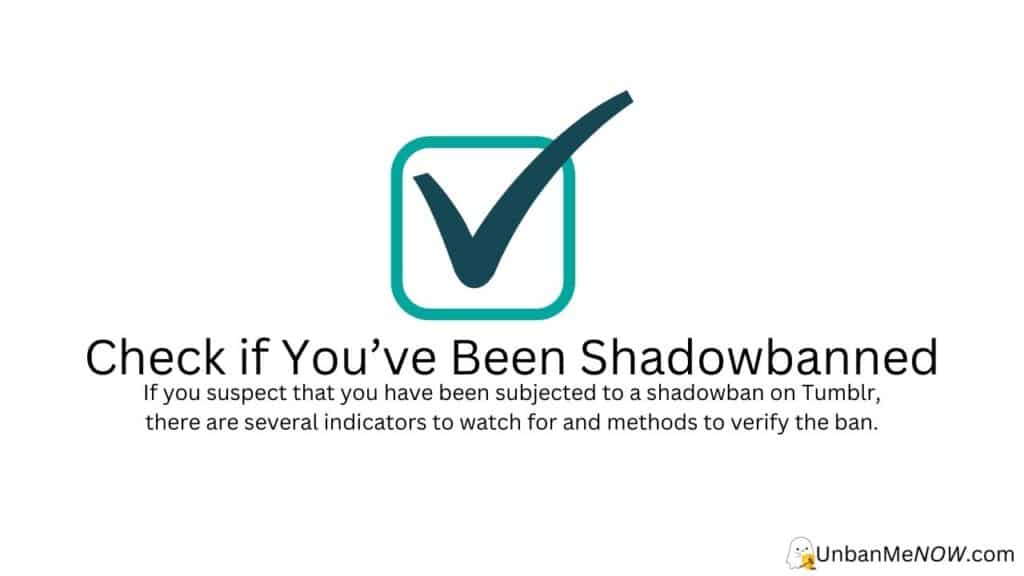
Common Signs of a Shadowban
- Less involvement and interaction: If you see a big drop in likes, reblogs, or comments on your posts, it could mean that other users aren’t seeing your content.
- Your posts don’t show up in search results or tags: If your posts don’t show up in search results or tags, it’s a good sign that Tumblr’s algorithms are filtering or hiding your content.
- You can’t send or receive messages: If you can’t send or receive messages, it could mean your account has been banned or limited.
Methods for Testing a Potential Shadowban
1. Creating a second account to check visibility: Creating a second account and seeing if your posts are visible to it is one of the quickest ways to see if you have been shadowbanned. This will give you a good idea of how other users are reacting to your material.
2. Asking friends or followers to confirm: You can also ask friends or followers to confirm that they can see your posts. If they can’t see your posts, it could be because you’ve been shadowbanned.
3. Keep an eye on your blog’s analytics and engagement metrics: If you keep an eye on your blog’s analytics and engagement metrics, you can also find out if your content is being hidden or not. If your traffic or activity goes down, it could be because your account has been shadowbanned.
Why Your Tumblr Posts are Disappearing

A person might be shadowbanned on Tumblr for a number of reasons, such as:
Violation of Tumblr’s Community Guidelines
Examples of prohibited content: Some examples of content that isn’t allowed on Tumblr are violent, hateful, sexually explicit, or otherwise inappropriate content. Also, it is against the rules to encourage self-harm or suicide or to share material that is protected by a brand or copyright.
Tumblr’s moderation system: Tumblr’s community rules are enforced by both automated filters and human censors. The moderation system of the site is set up to find and remove content that doesn’t follow the rules. If a user’s content is found to be against the rules, they may get a warning, have their content taken down, or be shadowbanned.
Spamming Behavior

Posting or reblogging too much: Tumblr users are told not to post or reblog too much content in a short amount of time. This kind of activity is called trolling, and it could lead to a shadowban.
Following and unfollowing people quickly: Following and unfollowing a lot of people quickly is also called spamming and could get you a shadowban.
Use of Unauthorized Third-Party Apps or Extensions
Tumblr does not allow the use of unauthorized third-party apps or extensions that automate certain activities on the platform, such as following or unfollowing users, posting content, or reblogging. If you use these tools without permission, you could get a shadowban.
Automated or Bot-Like Activity
Tumblr also doesn’t allow automated or bot-like behavior, like posting content at regular times or automatically reposting content from other users. A shadowban could happen if you act in this way.
Top Tips to Prevent a Shadowban
It’s important to follow a few key tips on Tumblr to avoid getting shadowbanned.
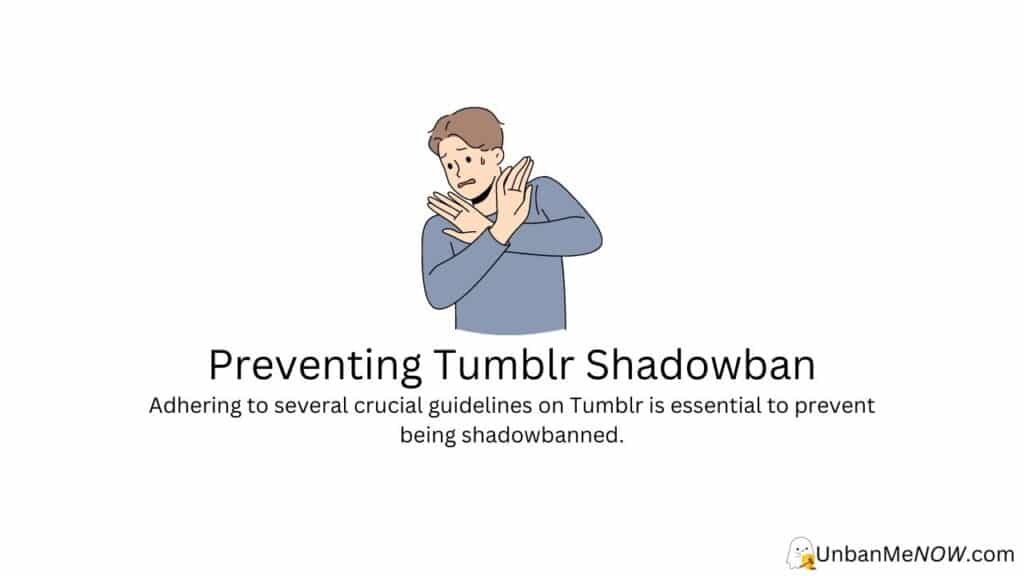
Familiarize Yourself with Tumblr’s Community Guidelines
Tumblr has a set of rules about how its users should behave. It’s important to know what you can do and what you can’t do on the site. Some of the most popular ways to break the rules are by posting adult content, sending spam to other users, or promoting hate speech.
Post and Engage with Users Responsibly
When you post something on Tumblr, make sure it’s proper and follows the site’s rules. Also, when talking to other people, it’s important to be polite and not send them spam or bother them.
Limit the Use of Third-Party Apps and Extensions
Tumblr may see some third-party apps and extensions as annoying or inappropriate, which could lead to a shadowban. To avoid this, it’s best to use these tools as little as possible and only when necessary and allowed by the site.
Report Any Suspicious or Malicious Behavior to Tumblr Support
If you see anything suspicious or harmful on Tumblr, it’s important to tell the platform’s support team. This can help keep the platform safe for everyone and stop harmful or inappropriate material from spreading.
Remove the Shadowban with UnbanMeNow
With UnbanMeNow, fixing a Tumblr shadowban is straightforward. Here’s a step-by-step guide to unbanning yourself:
Select Platform: Go to the UnbanMeNow website and select Tumblr as the platform you need help with. Once selected, click the “Unban Me Now!” button to initiate the process.
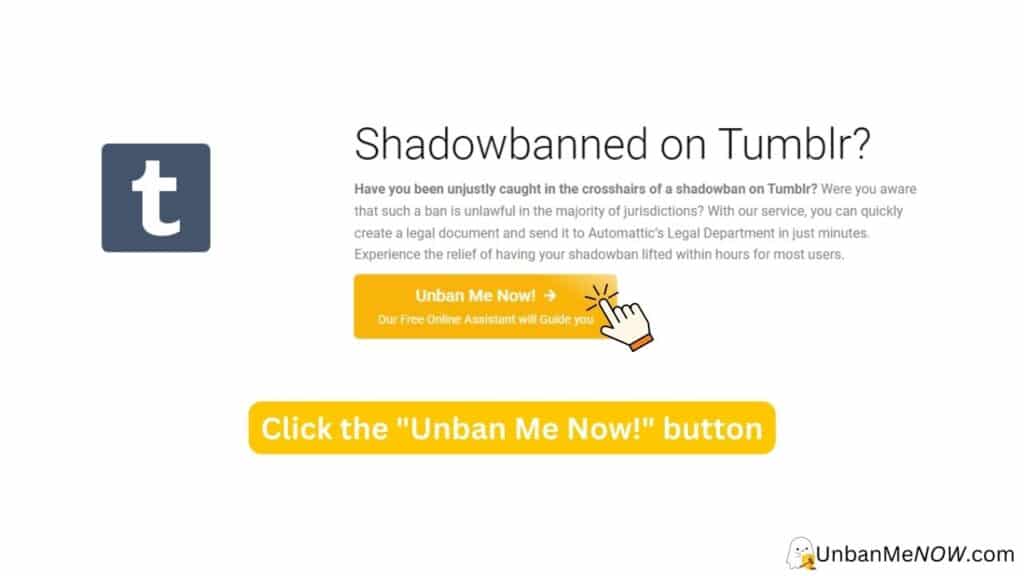
Provide Basic Details: You will be asked to provide some basic information such as your full legal name, email address, and platform username linked to your account. This information is necessary to locate your account and assist UnbanMeNow in determining the issue. Click “Next” to proceed.
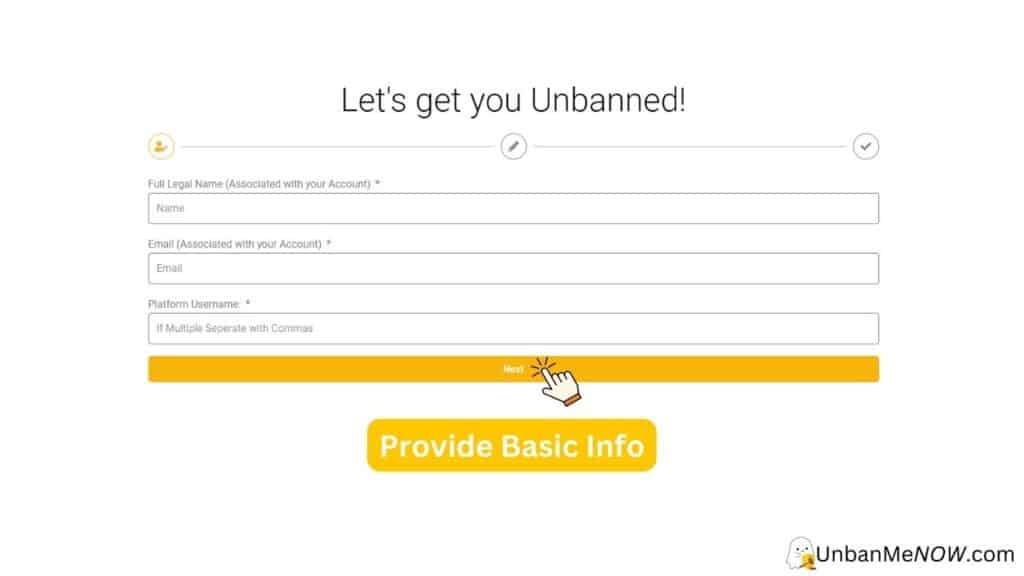
Share Details of Your Ban: The next step is to provide more information about the situation that led to your shadowban. Explain in detail what happened, why you believe you were shadowbanned, and what steps you have taken to resolve the problem.
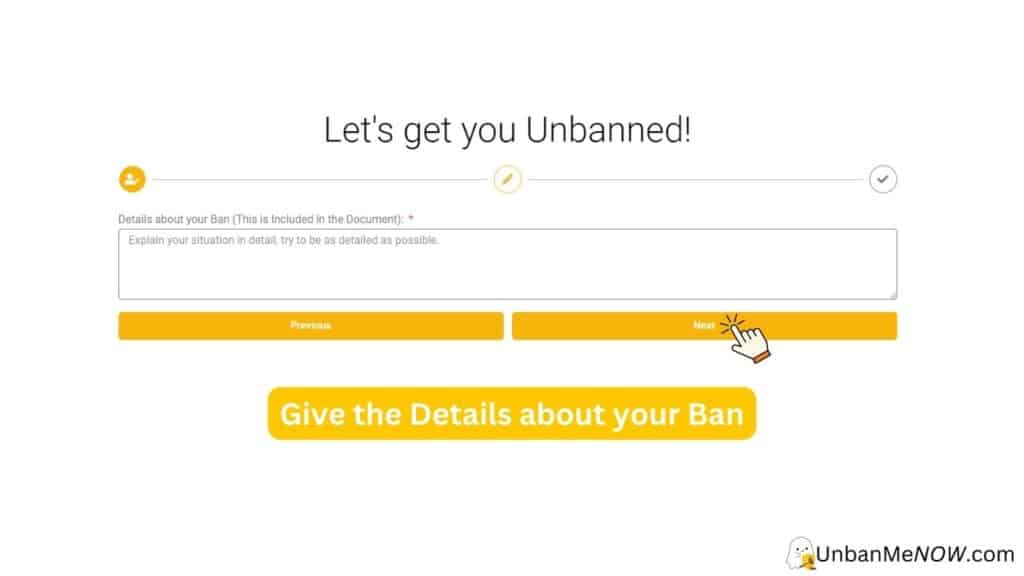
Choose Your Scenario: UnbanMeNow allows you to choose from a variety of different scenarios that fit your situation. Choose the one that best describes your case, and UnbanMeNow will tailor the document accordingly. You will then be asked to confirm that you agree to the Data Privacy Policy by checking the boxes. You will also be required to confirm that all information provided is true. After agreeing to the policy, click the “Create Document” button.
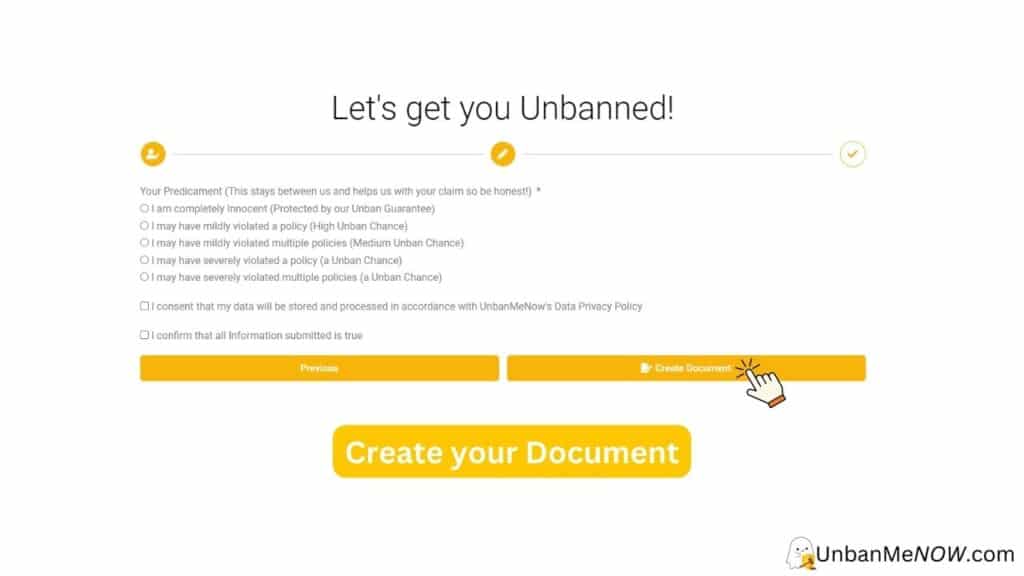
Unban from Shadowban Successfully: The final step is to download the document and submit it. Click the “Download document” button, and once submitted, all you have to do is wait. UnbanMeNow promises to lift your shadowban within a few hours after submitting the document.

Bottom Line
Shadowbans, which are stealth limits on Tumblr, are important for users who want to make sure their content gets to the right people. Without the user’s knowledge, these hidden restrictions can affect how users see and interact with information. Users can take action to fix the problem if they know the signs of a shadowban and use tools to prove their suspicions. Also, knowing Tumblr’s community rules and content policies will help users avoid getting shadowbanned and keep having a good time on the site.
Frequently Asked Questions
We made a list of the most-asked questions about shadowban checks on Tumblr to help our readers understand this problem and figure out how to deal with their worries. We recommend that you read through these questions to learn more about this subject and find ways to stop shadowbanning on Tumblr.
Can I appeal a shadowban on Tumblr? If so, how?
Yes, you can talk to Tumblr about a shadowban. To do this, you need to send a request through Tumblr’s help center to their support team.
How long does a shadowban typically last on Tumblr?
Shadowbans on Tumblr can last for different amounts of time, based on the reason for the ban and how bad the violation was. It could last a few days, a few weeks, or even forever until you are able to fight the ban or the problem is solved. There is no standard time for a shadowban, and Tumblr might not be able to tell you how long it will last.
Are there any tools or resources available to help me detect a shadowban on Tumblr?
There are no public tools from Tumblr that can be used to see if someone has been shadowbanned. But there are some alternative ways to help you find a shadowban:
a. Use Tumblr’s search feature to look for your blog when you’re not logged in. If your blog doesn’t show up in search results, it may have been shadowbanned.
b. Ask your followers or friends to look for your blog and see if it shows up in their search results and dashboard feeds.
c. Keep an eye on the number of likes, reblogs, and followers on your blog. A shadowban could be the cause of a sudden and steady drop in interaction.
